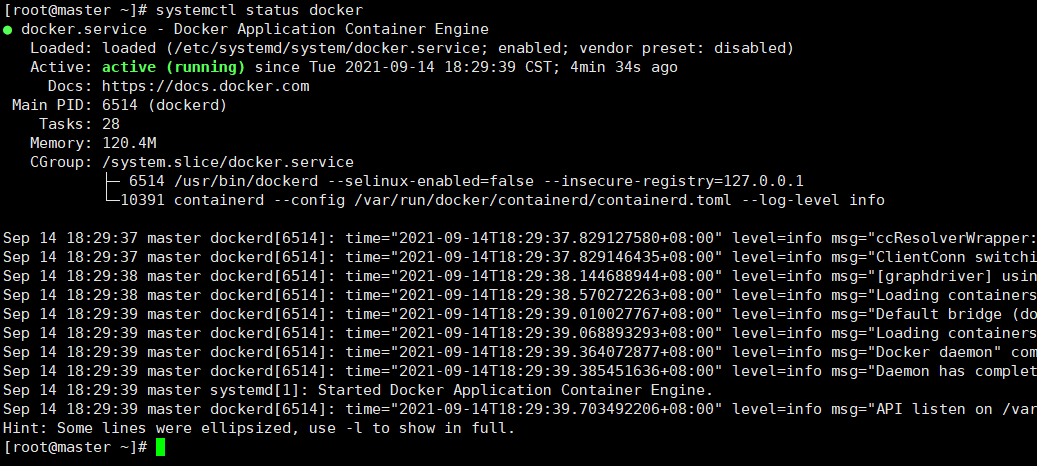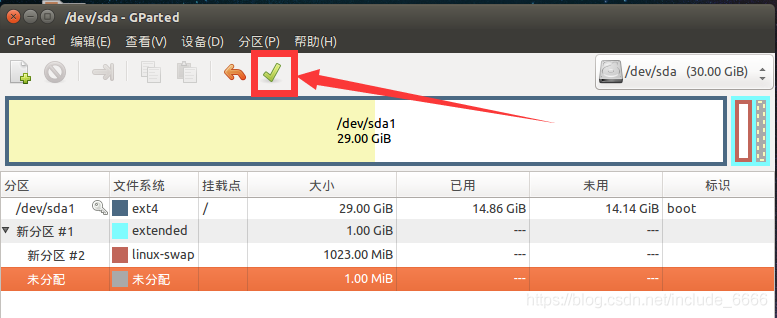拉取 MySQL 镜像
这里我们拉取官方的最新版本的镜像:
$ docker pull mysql:latest
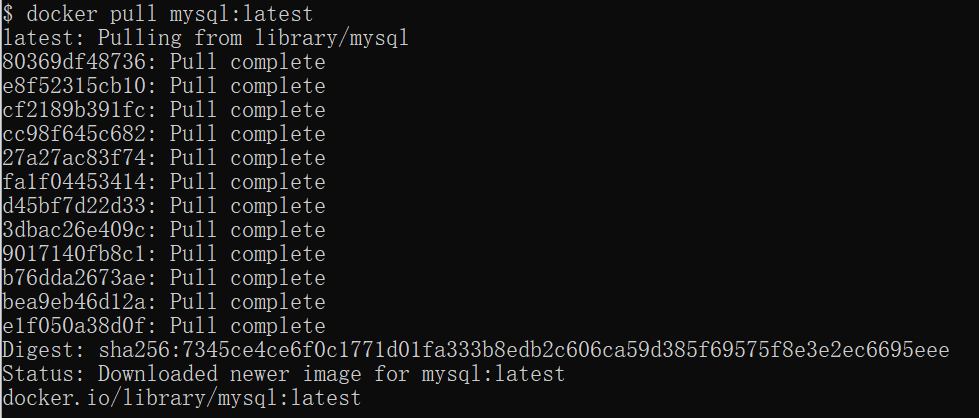
3、查看本地镜像
使用以下命令来查看是否已安装了 mysql:
$ docker images
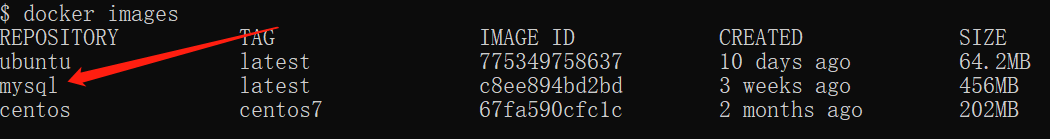
在上图中可以看到我们已经安装了最新版本(latest)的 mysql 镜像。
4、运行容器
安装完成后,我们可以使用以下命令来运行 mysql 容器:
$ docker run -itd --name mysql-test -p 3306:3306 -e MYSQL_ROOT_PASSWORD=root123 mysql
参数说明:
- -p 3306:3306 :映射容器服务的 3306 端口到宿主机的 3306 端口,外部主机可以直接通过 宿主机ip:3306 访问到 MySQL 的服务。
- MYSQL_ROOT_PASSWORD=123456:设置 MySQL 服务 root 用户的密码。
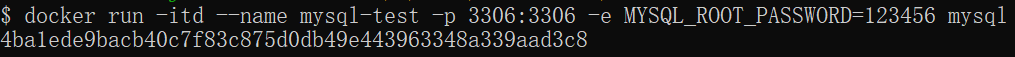
5、安装成功
通过 docker ps 命令查看是否安装成功:

可以通过 root 和密码 root123访问 MySQL 服务。
docker exec -it b3032d76cdcd bash
注:b3032d76cdcd为容器ID ,可通过docker ps -a 来查看
root@b3032d76cdcd:/# mysql -uroot -p
Enter password:
Welcome to the MySQL monitor. Commands end with ; or \g.
Your MySQL connection id is 10
Server version: 8.0.26 MySQL Community Server – GPL
Copyright (c) 2000, 2021, Oracle and/or its affiliates.
Oracle is a registered trademark of Oracle Corporation and/or its
affiliates. Other names may be trademarks of their respective
owners.
Type ‘help;’ or ‘\h’ for help. Type ‘\c’ to clear the current input statement.
mysql>
 微信扫一扫打赏
微信扫一扫打赏
 支付宝扫一扫打赏
支付宝扫一扫打赏